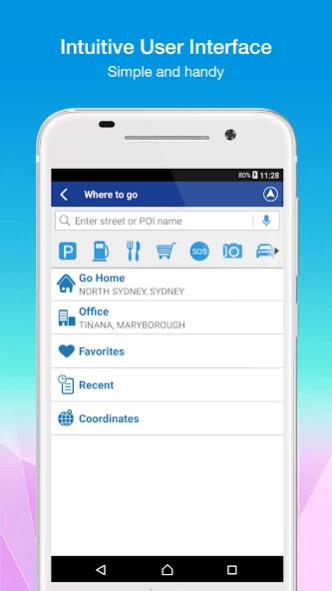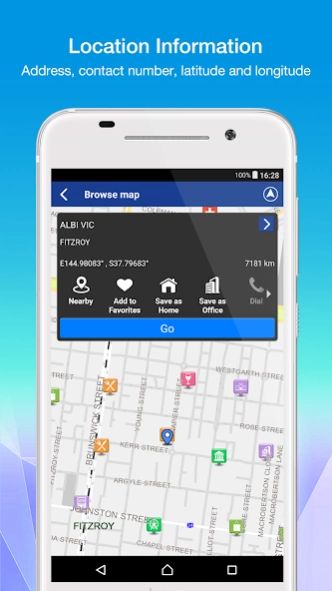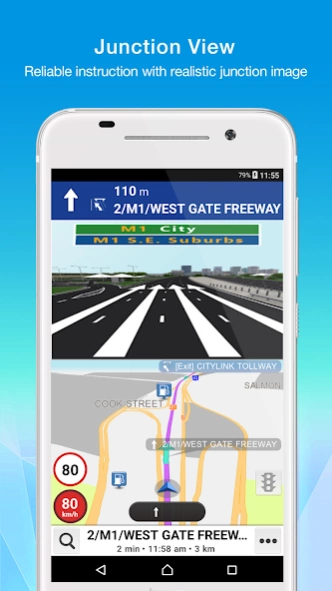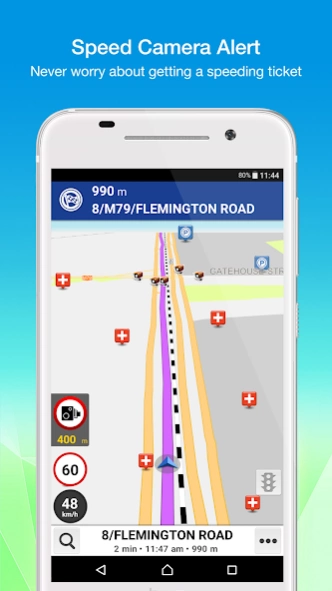Polnav mobile Navigation
Free Version
Publisher Description
Polnav mobile Navigation - Your Idea Choice for GPS Navigation App. Download it NOW!
Polnav mobile Navigation, The New GPS Navigation App, Download it NOW!
Complete Navigation Functions.
More premium functions are available by in-app purchase. Get the Text-to-Speech Guidance (TTS), Speed Camera, Junction View, and Advanced mode by In-App Purchase.
Overview
◎ Built-in accurate real voice guidance.
◎ Ultra-fast navigation engine offers efficient rerouting rapidly.
◎ Intuitive user interface. Easy to get started!
◎ High-performance graphics engine drags the map quickly and operates smoothly.
◎ Unique Keyword Fuzzy Search allows you to search for your destination easily.
◎ Extra functions: Overlapped Road and Viaduct Indication.
Features
◎ Accurate Guidance. Never miss your turn again.
- Accurate voice guidance reminds you of the distance to the next turn and provides the turn-by-turn voice instructions.
- The simple and neat display lets you catch the instructions at one glance.
•Destination Information - It displays the remaining time, remaining distance, and arrival time to your destination.
•Next Turn Information - It displays the direction symbol and road name of your next turn in advance.
•Serial Turn Symbol - It displays the direction symbol of the serial turn in advance.
•Highway Information.
•Lane Marking - It allows you to get in the appropriate lane by displaying the arrows indicating the correct lane before the upcoming maneuver.
•Junction View (In-App Purchase) - It assists you to drive in the correct lane by displaying the real view of the intersection in a pop-up image automatically while you are moving toward the highway exits and intersections.
- Text-to-Speech (TTS) Guidance (In-App Purchase) - It speaks out the road names, interchanges, highway names and provides the turn-by-turn voice instructions.
- Overlapped Road and Viaduct Manual Indication - When you are approaching a viaduct, it can be identified that you are on or under the viaduct, though can accurately be switched manually and thus navigating to the correct route.
◎Intelligent Search.
- Keyword Fuzzy Search - Simply enter the partial name of the roads or locations you like, abundant optional points of interest are ready for you to choose from.
◎Rapid Route Computing
- Ultra-fast navigation engine offers efficient rerouting rapidly.
- Route Simulation.
- Turn List - It allows you to check the route planning and the list of every turn symbol and road name in the itinerary.
- Best Fit - It brings you immediately to a driving path full view on the map.
◎Easy to Find Your Destination
- Keyword Search (POI, Road, Address, and Intersection)
- Nearby POI Search
- Recent Search
- Phone Number Search
- GPS Photo Search
- My Favorite Search
- Emergency Services Search
- Coordinates Search
◎Speed Camera/ Limit Alert (In-App Purchase)
- Over Speed Alert
- Speed Camera Alert
◎Navigation Map Update
◎Get the Advanced Navigation Functions by In-App Purchase
- Advanced mode: includes
•Itinerary management and navigation
•Multi-waypoints (up to 20 destinations ) routing
•Route options : Faster/ Shorter (distance)/ Avoid minor road/ Avoid ferry/ Avoid toll road/ Avoid highway…
•Along way POI search
•Quick menu on-demand setting
•Car icon on-demand setting
•Map scheme on-demand setting
•Over Speed Alert
•Easy mode & Advanced mode are manually switchable in the upper right of setting page
...
(Polstar Technologies Inc. reserves the right to adjust the price at any time.)
Customer Service:support_team@polstargps.com
About Polnav mobile Navigation
Polnav mobile Navigation is a free app for Android published in the Geography list of apps, part of Education.
The company that develops Polnav mobile Navigation is POLSTAR Technologies Inc.. The latest version released by its developer is 1.0. This app was rated by 8 users of our site and has an average rating of 3.3.
To install Polnav mobile Navigation on your Android device, just click the green Continue To App button above to start the installation process. The app is listed on our website since 2024-02-04 and was downloaded 243 times. We have already checked if the download link is safe, however for your own protection we recommend that you scan the downloaded app with your antivirus. Your antivirus may detect the Polnav mobile Navigation as malware as malware if the download link to com.polstargps.polnav.mobile is broken.
How to install Polnav mobile Navigation on your Android device:
- Click on the Continue To App button on our website. This will redirect you to Google Play.
- Once the Polnav mobile Navigation is shown in the Google Play listing of your Android device, you can start its download and installation. Tap on the Install button located below the search bar and to the right of the app icon.
- A pop-up window with the permissions required by Polnav mobile Navigation will be shown. Click on Accept to continue the process.
- Polnav mobile Navigation will be downloaded onto your device, displaying a progress. Once the download completes, the installation will start and you'll get a notification after the installation is finished.